Please note: ICS Calendar Pro version 6.0 replaces the Customizer with the new Appearance tab on the ICS Calendar Settings & Help page. This page will be updated soon with additional details.
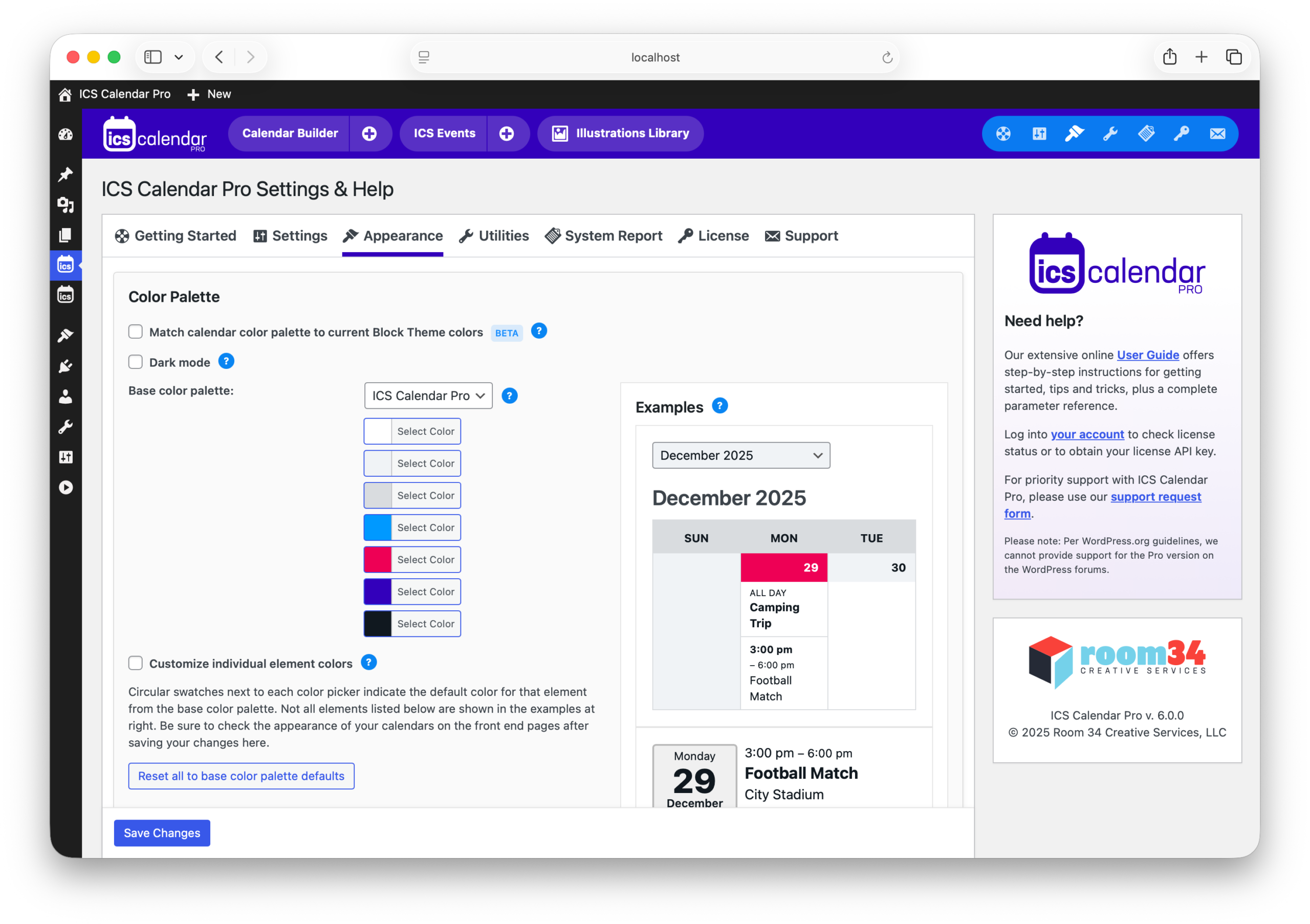
Please note: ICS Calendar Pro version 6.0 replaces the Customizer with the new Appearance tab on the ICS Calendar Settings & Help page. This page will be updated soon with additional details.
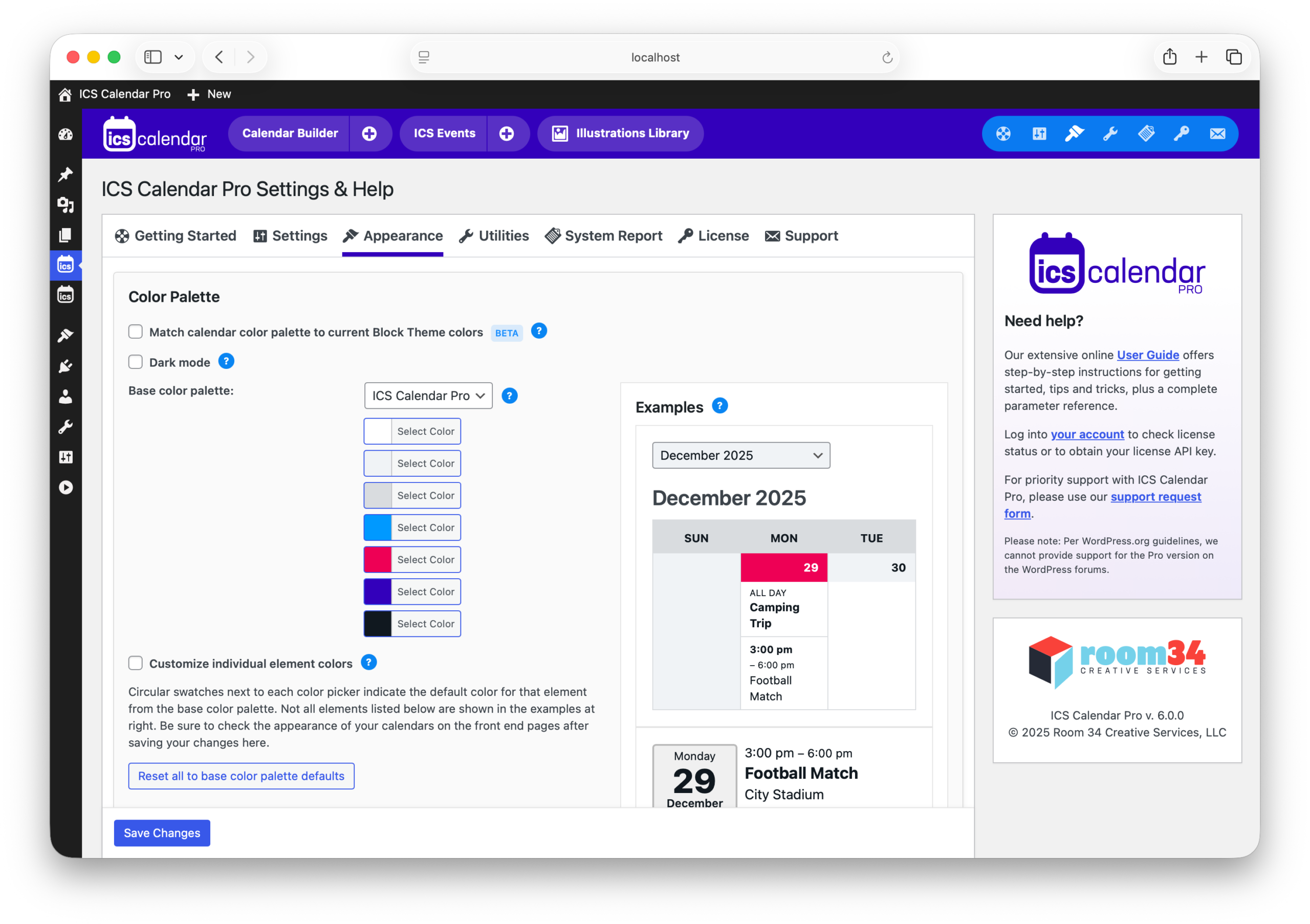
We use cookies to improve your experience on our site. By using our site, you consent to cookies.
Websites store cookies to enhance functionality and personalise your experience. You can manage your preferences, but blocking some cookies may impact site performance and services.
Essential cookies enable basic functions and are necessary for the proper function of the website.
Stripe is a payment processing platform that enables businesses to accept online payments securely and efficiently.
Service URL: stripe.com (opens in a new window)
Statistics cookies collect information anonymously. This information helps us understand how visitors use our website.
SourceBuster is used by WooCommerce for order attribution based on user source.
You can find more information in our Privacy Policy.