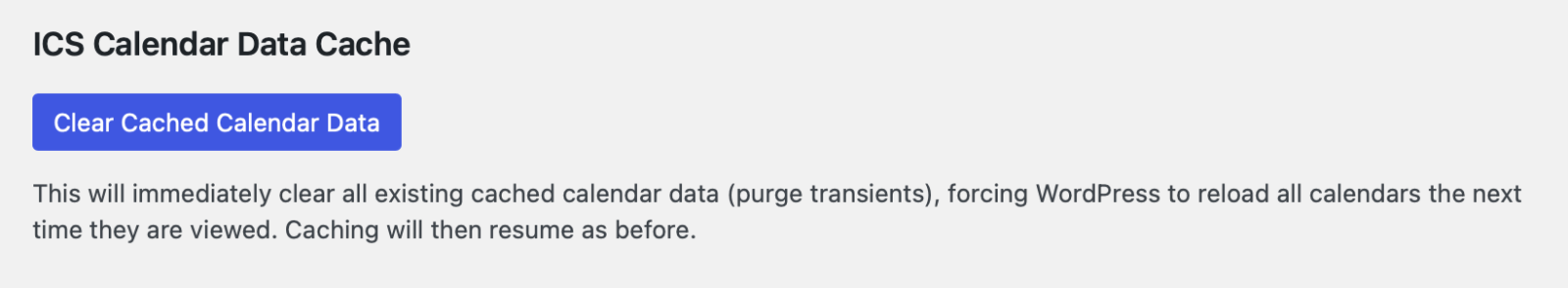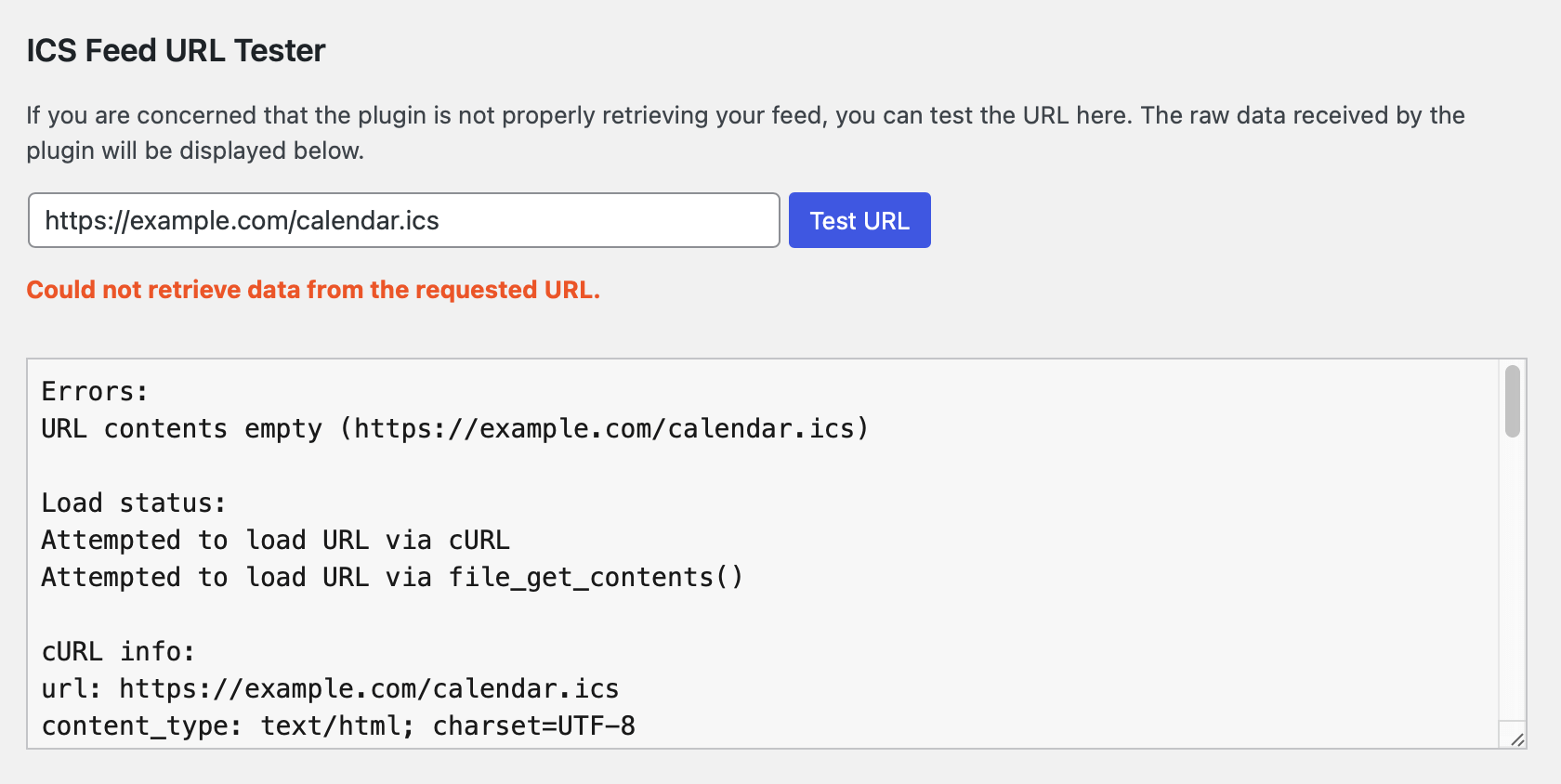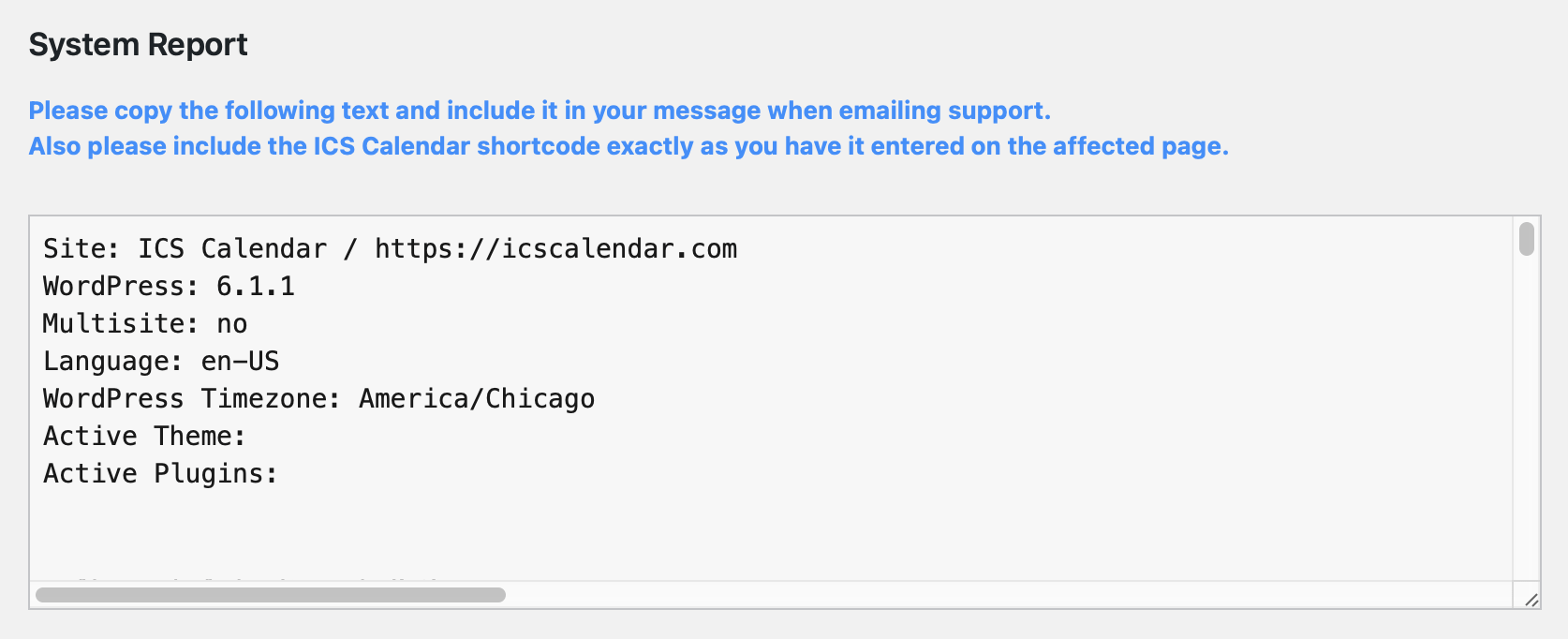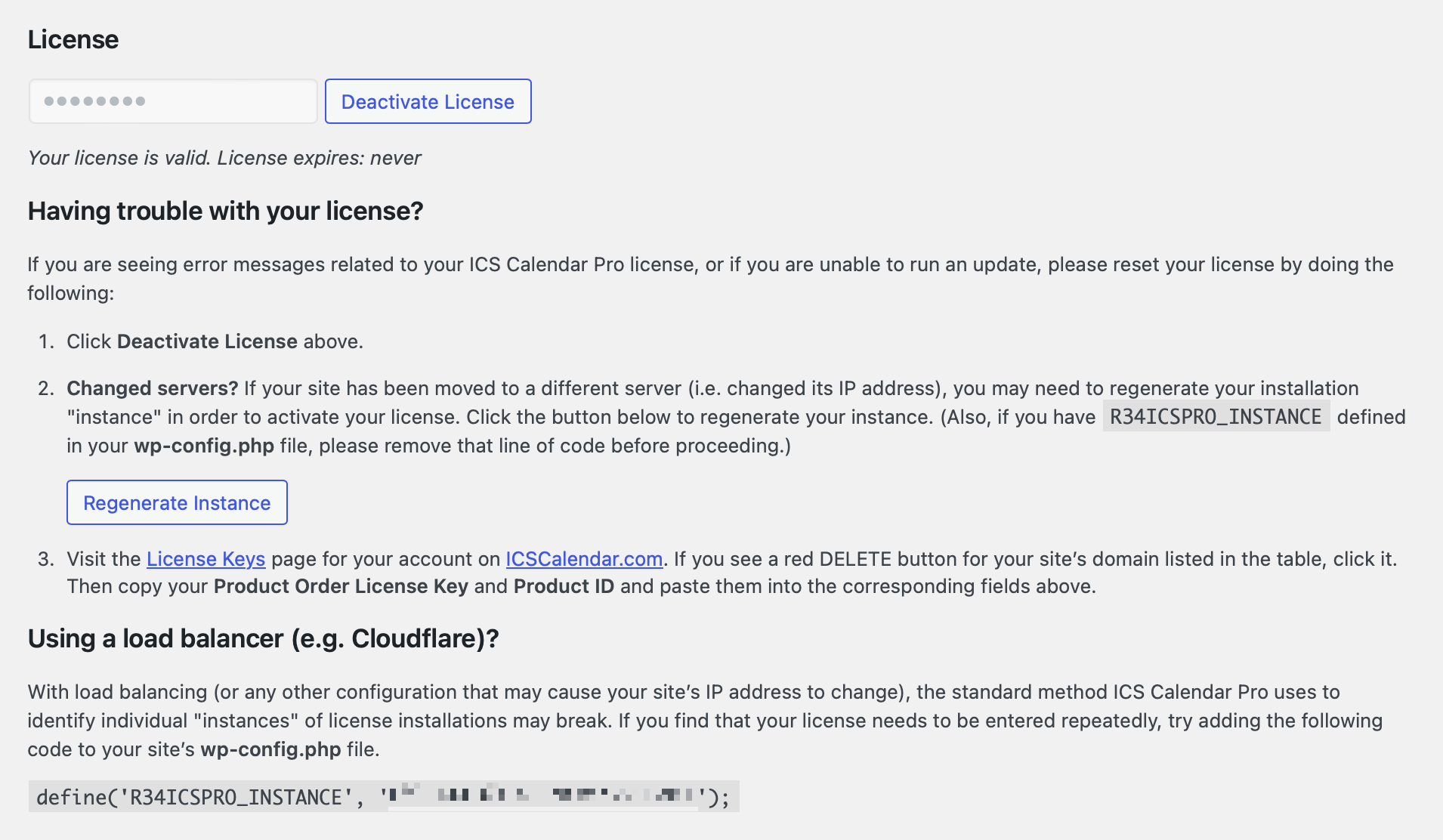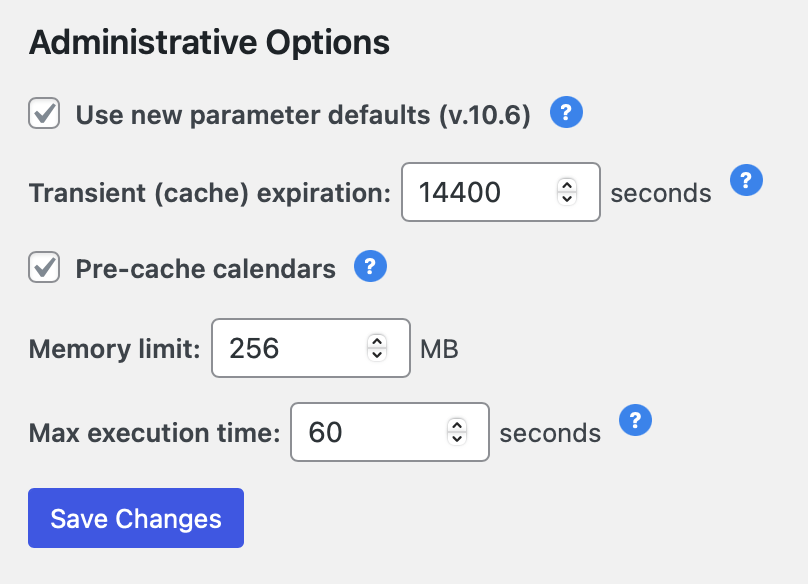Please note: Some of the screenshots and descriptions on this page are slightly out of date. Updated documentation will be available soon.
The Utilities page includes tools that anyone who may be creating or editing content may need to access. The Settings page allows users to change the ICS Calendar configuration, and is only accessible to users with the Administrator role.